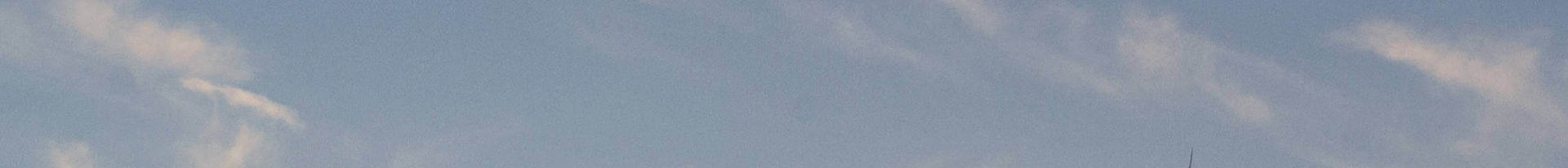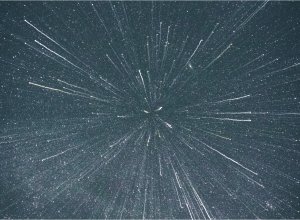Windows users you can now have your Linux cake and eat it too! Wait, does that even make sense? Well, what matters is this….. With the oddly named feature — Windows Subsystem for Linux (WSL) you can now simply run Linux on your Windows machine.
This is huge news. Huge. News. This is one big thing that I think caused a lot of devs to use a Mac device. However, now with WSL, Windows has all the Linux power that Mac has. Best of all, with the most recent update of Windows (Oct 2017), you can nicely contain your Linux install as a Windows app (ie. Ubuntu is an app).
I won’t detail how to install and set up WSL because Microsoft has done a good job of that. However, I will say quite honestly it's only a few simple steps.
What is important and what I want to stress is this means a lot of instructions and docs out there are now out of date. For example, this Server Pilot article details how to Connect to MySQL remotely. It explains the simple way to do this for Linux or Mac users. Then it later says for Windows users you can use PuTTy and it links to a much more complicated solution. However, as noted above, you now have Linux power in Windows so just fire up your WSL and follow the Linux instructions!
This applies to tons and tons of articles and open source projects out there. Some will even say you can’t use XYZ with Windows. Well, in 99% of cases this no longer applies. Rejoice Windows users! Oh, and while your at it, you can now uninstall tools like PuTTy and just SSH like a boss with your WSL. Woot.