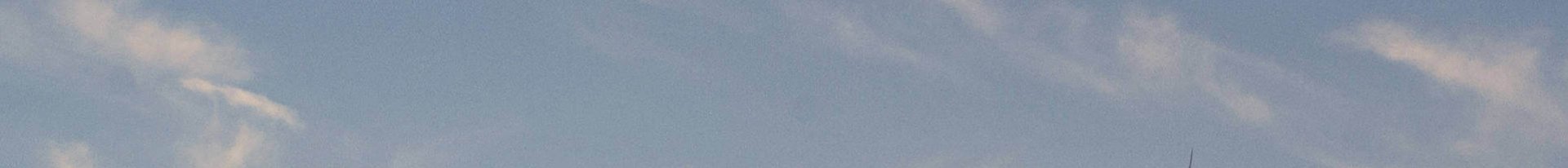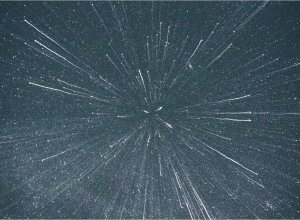I posted this information below a few years back on Stack Overflow. It continues to be popular, so I’m adding the same information here… Feel free to upvote the answer if it works for you. 🙂
Unfortunately, to this day there isn’t a lot of good information about pagination with a custom post type wp_query. It’s very surprising considering the endless uses for custom post types (CPT) and how long they have been part of WordPress. Additionally, a lot of the information out there about this topic is unclear or in my opinion not the best advice. Anyway, moving on, I am here today to hopefully help someone out with this.
There are two ways that I would suggest to tackle the problem, though I strongly recommend option 1. Alright, time to dig in!
Option 1 – use max_num_pages variable
<?php
$paged = (get_query_var('paged')) ? get_query_var('paged') : 1;
$args = array(
'posts_per_page' => 1,
'paged' => $paged,
'post_type' => 'cpt_type'
);
$cpt_query = new WP_Query($args);
?>
<?php if ($cpt_query->have_posts()) : while ($cpt_query->have_posts()) : $cpt_query->the_post(); ?>
// Inside of loop code goes here like usual...
<?php endwhile; endif; ?>
<nav>
<ul>
<li><?php previous_posts_link( '« PREV', $cpt_query->max_num_pages) ?></li>
<li><?php next_posts_link( 'NEXT →', $cpt_query->max_num_pages) ?></li>
</ul>
</nav>You’ll see above, a slightly different format for ‘previous_posts_link’ and ‘next_posts_link’ which now access the ‘max_num_pages’ variable. Be sure to use your own query variable name when accessing ‘max_num_pages’. Notice I use $cpt_query since that is the variable for my query example.
Option 2 – temporarily use the $wp_query variable for your loop query
This is what a lot of folks recommend, but be careful to assign the $wp_query variable to a temp variable and re-assign it or you will run in to all kinds of troubles. Which is why I recommend Option #1. As noted on CSS Tricks, you can do something like this:
<?php
$temp = $wp_query;
$wp_query = null;
$wp_query = new WP_Query();
$wp_query->query('showposts=6&post_type=news'.'&paged='.$paged);
while ($wp_query->have_posts()) : $wp_query->the_post();
?>
<!-- LOOP: Usual Post Template Stuff Here-->
<?php endwhile; ?>
<nav>
<?php previous_posts_link('« Newer') ?>
<?php next_posts_link('Older →') ?>
</nav>
<?php
$wp_query = null;
$wp_query = $temp; // Reset
?>NOTE: variation for option #1
For the pagination code in option 1, what you can do instead is use the popular WP-PageNavi plugin, but make one change in the code, remove everything within the “nav” element and replace with this code below:
<nav>
<?php wp_pagenavi( array( 'query' => $cpt_query ) ); ?>
</nav>